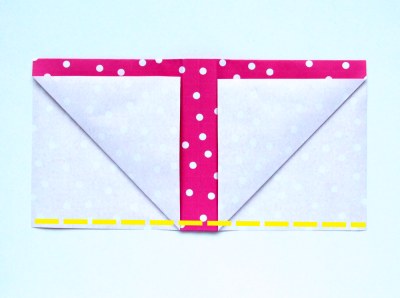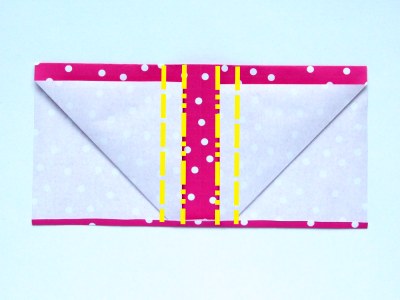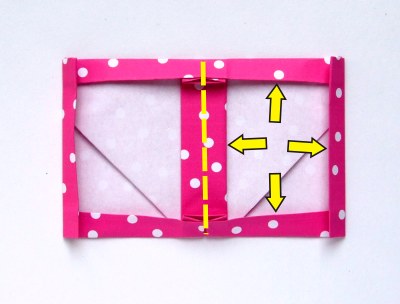2 small photo's can be placed in this cute polka dot photoframe
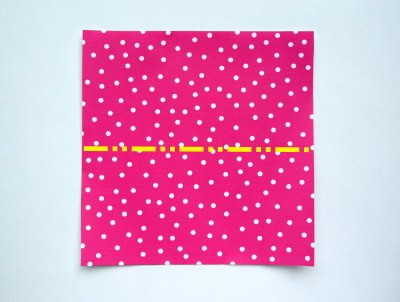 Step 1:
Step 1:This is the front of the paper,
The backside is completely white.
Fold the paper in half by making
a mountain-fold over this line.
Step 2:
Prefold the model over this line (mountain-fold)
Step 3:
And prefold the model over these 2 lines.
Use the folding line of step 2 as help-line
while you do this.
Step 4:
Make a valley-fold over these 2 lines. Make these folds
over the upper layer of the model.
Step 5:
Make a valley-fold over this line.
Step 6:
Make a mountain-fold over the 2 lines in the middle and
a valley-fold over the 2 outer lines.
Make these folds over all layers of the model.
Step 7:
Make a valley-fold over these 2 lines.
Step 8:
Make a valley-fold over these 2 lines.
Step 9:
And make a valley-fold over these 2 lines.
Step 10:
Fold the model in half over this line. Press everything
as flat as you can. Then open the model again.
A photo can be placed under the edges, see arrows.
The edges can be glued together if you want, but
this is not really necessary.
Done!